11 Best Vinyl Cutters in 2025
Are you on the hunt for the perfect vinyl cutter? Looking for one that cuts right, dances along your materials with the precision of a seasoned artisan, and doesn't falter halfway? Finding that one from a sea of options seems a bit hard. But, we are to help you through this comprehensive vinyl cutting machine guide.
This comprehensive article will be your North Star for finding the best vinyl cutter. Through this article, we will compare features, and understand the functionalities of the best vinyl cutters out there on the market.

In This Article
- Types of Vinyl Cutters
- Best Digital Vinyl Cutters
- Best Manual Vinyl Cutters
- Factors to Consider When Choosing a Vinyl Cutter
- FAQs
Types of Vinyl Cutters
Vinyl cutters are normally available in two basic types, based on the mechanism of how the cutter runs: Manual and Digital.
Manual Vinyl Cutters
Manual vinyl cutters, as their name points, require manual operation. The vinyl is placed on the machine, and a handle is turned to press the cutting die into the material. The depth and force of the cut are usually adjusted by hand.
With a manual cutter, you get a physical experience that makes the creative process even more gratifying.
However, it’s pertinent to mention the complexity of the designs you can create with a manual cutter is somewhat limited.
Digital Vinyl Cutters
Digital vinyl cutters are tech-savvy cousins in the vinyl cutting family. They come equipped with motors to control the cutter blade with extreme precision. These cutters connect to a computer, and designs are created using specific software. When you send a design to a digital cutter, it interprets it and then moves the blade automatically to create the cuts.
Digital cutters open a world of possibilities when it comes to design complexity. They can handle intricate patterns and tiny details that would be very challenging to achieve manually. Although they are generally more expensive than manual cutters, the time they save, and the level of detail they can attain, can be a game-changer for businesses and serious hobbyists.

digital vinyl cutter projects
Best Digital Vinyl Cutters
If you want to design intricate projects or own a business where time and accuracy are crucial, digital vinyl cutters are the best companions.
To save you hours of sifting through reviews and specs, we have compiled a list of the best digital vinyl cutters in 2025.
xTool M1 Ultra
xTool M1 Ultra is the successor to our top-selling vinyl cutter, xTool M1. Besides being an excellent vinyl cutter, it’s a comprehensive crafting machine. In fact, it’s the world’s first machine to feature four crafting abilities: laser cutting, knife/blade cutting, color drawing, and printing.
The machine’s top highlight is its blade cutting module, which offers a set of blades for different materials. There’s a dedicated fine-point blade for cutting vinyl, paper, and similar thickness materials.

A tapered blade is included for cutting flexible and slightly thicker materials like wood, leather, and craft foam. For fabric cutting, a rotary blade is available. Additionally, a foil transfer tip is perfect for those who love the gold foil effect or embossing.
The blade module is just the beginning. As an xTool machine, the M1 Ultra comes with a laser module, available in 10W and 20W diode laser options. These are powerful enough to cut and engrave hundreds of common materials.

One of the coolest features is the inkjet printing module. It’s something you won’t find in any other laser machine. It can print on paper, wood, clay, stone, and more—just like a regular printer but way more versatile.
The drawing module supports 8 colored pens right out of the box, and you can even use third-party pens.
Switching between modules is super easy and only takes a few seconds.

The M1 Ultra is controlled by xTool’s proprietary software, XCS, designed with beginners in mind. The software features easy controls, navigation, and suggested parameters for different materials. It also includes hundreds of design templates.
Key Reasons to Buy xTool M1 Ultra
- A versatile vinyl cutter
- 4 crafting capabilities packed in one machine
- Supports cutting, engraving, printing, and drawing on hundreds of materials
- Simplest operation with XCS
- Enclosed machine; safe operation without any additional safety equipment
xTool M1

xTool M1 is a hybrid machine that offerd three functions in one compact desktop package - laser engraving, laser cutting, and blade cutting.
That’s not all I like about it. It is the Swiss Army knife of vinyl cutters, capable of slicing through over 500 different materials. And when it comes to vinyl, it is equipped with a dedicated blade because laser cutting vinyl isn’t a viable option.
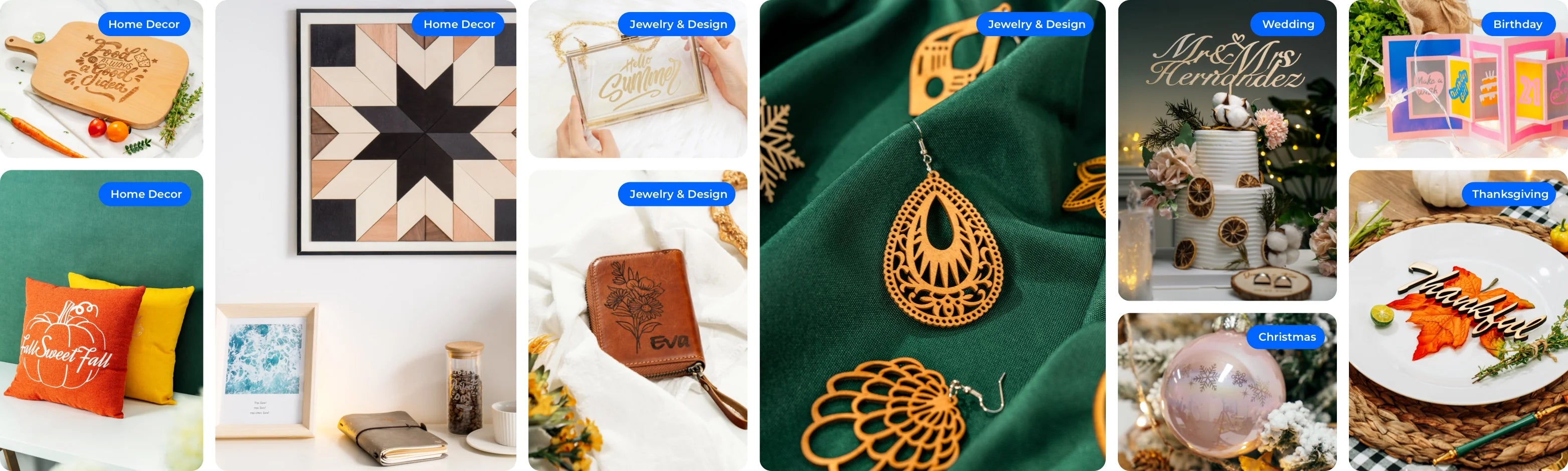
Then, comes its powerful 16 MP eye or camera, which gives a real-time preview of the workspace. Its purpose is more than that, it detects multiple workpieces in the workspace and embeds its snapshot in the XCS software. This means you can work on multiple designs or cut multiple materials at the same time.
And using the xTool M1? It’s a breeze. Just place your material, press the auto-focus, and watch the magic happen. It is as simple as that.
And don’t forget to try the attachments. With the Honeycomb panel, the xTool RA2 rotary attachment, and the Air Assist Set, you can truly unlock the full potential of the M1.
Key Reasons to Buy xTool M1
- World’s first hybrid machine to support 3 features (laser cutting + engraving + blade cutting)
- Winner of the prestigious Red Dot Award 2022
- Capable of cutting and engraving 500+ materials
- Equipped with a 16 MP smart camera for precise workspace snapshots
- Supports batch engraving and cutting
Related reading:
Cricut Maker 3

Image Credits: Cricut
Next, comes another powerful vinyl cutter which is considered the superhero of the crafting world, cutting through 300 different materials.
It’s not just a one-trick pony. This machine can work with 13 different tools. So, whether you're into writing, scoring, or whatever else, the Cricut Maker 3 has got your back.
Another cool thing about the Cricut Maker 3 is that it works with Cricut’s Smart Materials. These materials are designed to be used without a cutting mat. Plus, it allows for longer cuts, up to 12 feet.
Just like xTool’s XCS, Cricut Maker 3 supports a software called Design Space. It is really easy to use on pretty much any device. So, whether you are a PC person, a Mac person, or you prefer working on your phone or tablet, you are sorted.
But, you know, nothing's perfect, right? It only has one tool slot. So, if you are working on a project that needs multiple tools, you will have to swap them out. It is not a huge deal, but it is something to keep in mind.
Key Reasons to Cricut Maker 3
- Works perfectly with over 300+ materials
- Compatible with more than 13 cutting blades
- Supports Bluetooth connectivity
- Works best with Cricut’s Smart materials without a cutting mat
Cricut Explore 3

Image Credits: Cricut
Explore 3 belongs to another lineup of Cricut. Being of the same family, its features are similar to Cricut Maker 3, however, it falls short in some aspects.
It is a mid-range vinyl cutting machine that can cut through 100+ materials with 6 different tools. However, the original machine only comes with a fine-point blade and housing. The rest are add-ons, that are to be brought separately.
Speaking of similar features, it works with Cricut’s smart materials; ones that don’t require a mat for cutting. But if you're planning to cut materials other than Smart Materials, you will have to buy a mat separately. Similarly, it supports a cutting range of 12 feet.
As for the price, it lies between the premium and the basic one. It is less expensive than the Cricut Maker 3 but offers more features than the smaller Cricut Joy.
Key Reasons to Cricut Explore 3
- Works perfectly with over 100+ materials
- Supports a cutting range of 12 feet
- Compatible with 6 cutting blades
Silhouette Cameo 4

Image Credits: Silhouette
This machine is a DIY enthusiast's favorite. Available in three different sizes, Cameo 4 can handle a wide range of projects with incredible precision. Whether you're cutting out fabric patterns or creating custom vinyl stickers, this machine has got you covered.
With its unique "kiss-cut action" for rolled materials and a "pop-out cutting feature" for paper and cardstock, you can cut a variety of materials without even needing a cutting mat.
The unique feature which distinguishes this vinyl cutter from others is a built-in ‘roll feeder’ that can handle projects up to 10 feet long. Plus, it’s a material master with its 3mm clearance, capable of cutting everything from vinyl and cardstock to foam, crepe paper, chipboard, fabric, and leather.
Then, comes the built-in cross cutter, which neatly cuts on the vinyl sheets after the cutting operation ends. Although the machine has an onboard control system, you can easily access it through a phone or PC via Bluetooth.
The Cameo 4 also features a dual carriage system. The first carriage holds the standard AutoBlade, while the second carriage provides extra power for specialty tools like the Rotary Blade or Punch Tool.
And to top it all off, the Cameo 4 is powered by the robust Silhouette Studio software. This gives you access to a vast library of content from the Silhouette Design Store.
Reasons to Buy Silhouette Cameo 4
- Available in 3 different sizes
- Can cut materials without a mat
- Built-in roll feeder can accommodate up to 10 feet in length
- Applies 5000 gram-force (gf) to cut multiple materials
- Largest 24-inch cutting width
Silhouette Portrait

Image Credits: Silhouette
The Portrait is Cameo 4’s little sibling, but don’t let its compact size fool you. This machine is all about precision and portability. Imagine you can create your DIY projects anywhere, anytime. It is lightweight and perfect for taking you to events, craft parties, or just about anywhere your creativity takes you.
Like its big brother, Portrait also has all the Silhouette’s signature features including ‘kiss cut action’, built-in ‘roll-feeder ’, automatic tool detection, and Bluetooth detection. However, being compact, there’s a cut on the numbers.
For instance, Portrait can cut up material up to a width of 8 inches and has 2 mm clearance. Whereas, Cameo cuts materials up to 24 inches wide.
Reasons to Buy Silhouette Portrait
- Portable and lightweight; just weighs 3 lbs.
- A mini version of Cameo 4
- Can cut to a maximum of 8 inches
- ‘Pop-out’ cutting feature for cardstock-like materials
Siser Juliet

Image Credits: Siser
Meet Juliet, a high-definition cutting machine that excels in precision. This machine can handle intricate details across a variety of materials. However, its true specialty lies in working with vinyl. It is specifically designed to work with Siser heat transfer vinyl and EasyPSV decal vinyl.
Juliet's capabilities extend beyond just vinyl. This machine is a versatile tool, adept at handling other materials such as cardstock, stickers, and craft foam. Think of it as a multi-talented artist in the crafting studio.
Despite its compact size, Juliet doesn’t compromise on capacity. It can manage materials up to 12 inches wide using the included cutting mat.
Unlike some cutters that sound like a freight train, Juliet is quiet. Perfect for those late-night crafting sessions when everyone else is asleep.
But what truly sets Juliet apart are its features. It comes equipped with dozens of pre-set cut settings, adjustable pinch rollers that allow for cutting with or without a mat, and WiFi connectivity for a reliable wireless experience.
For enthusiasts of print and cut projects, Juliet's built-in camera is a standout feature. It reads registration marks and cuts full-color designs with precision.
Just like its counterparts from Cricut and xTool, Juliet is compatible with the Leonardo design software. This built-in canvas allows users to create their own designs from scratch. And the best part? This software comes free with the purchase of cutter.
Reasons to Buy Siser Juliet
- Comes with a built-in camera to read registration marks
- Very quiet vinyl cutting machine
- Has adjustable pinch rollers that allow cutting without a mat
- Can handle 12-inch wide materials
Siser Romeo

Image Credits: Siser
Romeo is like Juliet's supercharged twin. It shares all the fantastic features of Juliet, but it takes things ahead with a cutting width that's twice as large. That means your production time reduces to half. Consider it as having a time machine in your crafting studio.
Romeo is all about delivering precision in every cut. It is equipped with top-notch blades and has features that you'd typically find in large-format cutters. Whether you're working on intricate details or making full-length cuts, Romeo is ready to meet your needs.
What makes Romeo stand out from the crowd is its impressive speed. It operates 60% faster than many other cutters on the market. This means you can wrap up your projects quicker and have more time to admire and enjoy your creations.
And let’s not forget about Romeo’s add-on features. It offers dozens of pre-set cut settings for all Siser materials, and it even allows you to create your custom cut settings.
Thanks to its pinch rollers, you are not confined to a specific cut area. You can make full use of the entire width of the cutter for your projects.
Reasons to Buy Siser Romeo
- 60% faster than Juliet
- Handles rolled materials of width up to 24 inches
- Quiet cutting operation
Best Manual Vinyl Cutters
Using a manual vinyl cutter feels like a throwback to the good old days. These cutters give you a tangible feel for the material and a direct role in the process, making every project even more rewarding. If you’re just starting or enjoy hands-on crafting, manual cutters are the tools for you.
Given the popularity of digital cutters, manual cutters are not common. However, I will help you find one with a short list of the best manual vinyl cutters.
Sizzix Big Shot

Image Credits: Sizzix Amazon
Sizzix Big Shot is a real gem in the crafting community. This machine is a bit of a legend, having won awards and the hearts of creatives from all walks of life for over a decade.
Since it's a manual cutter, it uses a hand-operated crank and metal dies to carve shapes from paper or vinyl. It is a bit old school, but handcrafters love it this way.
One of the Big Shot's standout features is its embossing capability. It can imprint designs into paper or foil, and it does this better than most of the high-tech machines out there. As the manual crank provides more power than most digital cutters.
Portability is another highlighting feature. It is the most travel-friendly cutter I have come across. It’s completely manual, so you don't have to worry about power or USB cables. You can take it anywhere, even for a crafting session in your backyard.
Reasons to Buy Sizzix Big Shot
- Best manual cutter available on the market
- Works with 6-inch dies
- Small and portable
- Package includes all cutting pads needed
Spellbinders Platinum

Image Credits: Spellbinders Amazon
Spellbinders Platinum is another manual die-cutter that's a big hit among crafters. Its best part is its sturdy steel construction, which makes it nearly unbreakable. This sturdiness lets you cut up to 8 layers in a single pass.
Platinum can cut over 40 different types of materials, including paper, vinyl, leather, metal, wood, and wool. So, whatever your project, this manual machine has got your back.
Like the Big Shot, the Platinum is completely manual. But what sets a manual cutter apart from others is the compatibility with dies. In this case, you don’t have to worry since most dies are cross-compatible with a plate adapter.
Another great thing about manual die-cutting machines like the Platinum is how kid-friendly they are. There is no need for computers, and kids love the immediate satisfaction of pulling the handle and seeing their creation. It’s a tactile joy that is sometimes missing with electronic machines.
Reasons to Buy Sizzix Big Shot
- Can cut 40+ materials
- Has a sturdy steel construction
- Compatible with multiple dies
- Kid-friendly
Cricut Cuttlebug

Image Credits: Cricut Amazon
You might have heard some rumors about the Cuttlebug being discontinued by Cricut. That’s true, as Cricut is focusing more on its electric cutters. But don’t worry, you can still find the last stock of the Cuttlebug on Amazon and eBay.
Why are we including a discontinued product in our list? Well, because the Cuttlebug is still one of the best manual cutters ever made, holding its own against machines like the Big Shot.
Being a manual vinyl cutter, it’s a great tool great for kids, as there's no need for computers or screens. They can just turn the handle and see their creation come to life.
Cricut designed this machine with convenience in mind. It has a compact fold-n-store profile that allows it to be stored in less space than other leading machines.
Even though the Cuttlebug is being phased out by Cricut, it is still a fantastic machine that is worth considering, especially if you can snag one of the last ones available.
Reasons to Buy Cricut Cuttlebug
- Great tool for kids
- Fold-n-store profile for convenience in storage
- Comes with all the necessary cutting pads
Factors to Consider When Choosing a Vinyl Cutter
Choosing a vinyl cutter isn't just about ‘manual’ or ‘digital’. There are a few other factors that you need to think about. Let's walk through them, one by one.
Cutting Size
First off, size does matter. The cutting size of a vinyl cutter decides how big a design it can handle. You've got to consider what size materials you plan to use most often. Planning on producing large signs or wall decals? You'll need a cutter that can handle the heat. But if you're sticking to smaller projects like stickers or t-shirt designs, a compact cutter might be just the ticket.
Price
Budget is always a biggie. We all want the best bang for our buck. Vinyl cutters can range from affordable ($100) to pretty pricey ($1000), depending on the features. Manual cutters are typically cheaper, but they might not have all the bells and whistles. Digital cutters can be a bit of an investment, but they often offer more features and precision.
Precision
Remember that flawless finish we talked about? That’s all about the precision of the machine. It determines how accurately your cutter follows your design. Whether you’re using a manual or a digital cutter, you want your final product to be a faithful rendition of your design. So, choose a cutter known for its precision. Digital machines mostly likely have better precision than their counterparts.
Connectivity
In today's connected world, how your vinyl cutter links up with your devices is key. Some cutters can connect directly to your computer using a USB cable. It is straightforward and you don't have to worry about interruptions in your Wi-Fi signal. But, you are tethered to the cutter, which might limit where you can place it.
Other cutters offer wireless connectivity. This gives you the freedom to send designs from your device to the cutter over Wi-Fi. It's super convenient, especially if you need to place your cutter far from your workspace.
Some high-end models even offer Bluetooth connectivity. This allows you to send designs from your phone or tablet. It’s a nice feature if you like to design on the go. So, consider your workspace needs while choosing the vinyl cutter based on its connectivity.
Software Compatibility
Software is the translator between your design and your cutter. Different cutters work with different software, and each software has its own set of features. Some are user-friendly and perfect for beginners. Others offer advanced features for seasoned designers.
Before you pick a vinyl cutter, check out the software it uses. Check out its tutorials and guides. Make sure it is something you are comfortable with, or willing to learn.
Customer Support and Warranty
A warranty is like a safety net for your cutter. It is a manufacturer’s assurance stating, “We have got your back.” And trust me, you want that backup.
Look for a cutter with a good warranty. And don't forget about customer support. It's a lifesaver when you are learning the ropes or if something goes wonky.
FAQs of Vinyl Cutting Machines
1. What is the difference between a vinyl cutter and a printer plotter?
A vinyl cutter and a printer plotter serve different purposes. A vinyl cutter uses a blade and pressure to precisely cut designs into vinyl without cutting through the backing. Whereas, a printer plotter, based on some computer instructions, makes line drawings on paper with automated pens. A cutter cuts while a plotter plots or draws.
2. Can a vinyl cutter cut paper?
Yes, a vinyl cutter can indeed cut paper. However, adjust the blade depth and pressure settings accordingly to ensure clean cuts and avoid damaging the paper or the machine.
3. Can a laser cutter cut vinyl?
Technically, a laser cutter is capable of cutting vinyl, however, it's highly discouraged. Vinyl when reacts with a laser, chlorine gas is released. This toxic gas is harmful to both humans and the environment.
4. What can you make with a vinyl cutter?

The creations you can make with a vinyl cutter are only limited by your imagination. From custom decals for your car or wall, personalized stickers, and stylish t-shirt designs, to bespoke signs, beautiful scrapbooking elements, and unique art projects.
5. What is the best machine for cutting vinyl letters?
The xTool M1 Ultra is one of the best machines for cutting vinyl letters in 2025. This hybrid desktop machine is unique as it features both a blade and a laser cutter, providing excellent accuracy and speed.

