xTool M1 vs Glowforge Aura: which one is your craft laser?
With tech evolution, crafting found a new ally - the laser. Laser is no longer exclusive to large factories. It has found a home in studios, workshops, and even kitchen tables of hobbyists in the form of desktop lasers. The xTool M1 stands out as a leading diode laser in this transformative era. Yet, the crafting landscape is ever-evolving, and the Glowforge Aura has recently made its debut.
Are you wondering how the Glowforge Aura stacks up against the xTool M1? Well, this article endeavors to break down the differences. We will critically examine both machines on six crucial aspects – cost, crafting friendliness, materials compatibility, working area, accuracy, and safety.
In This Article
- xTool m1 vs Glowforge Aura: A Quick Comparison
- xTool M1 vs Glowforge Aura: Crafting Friendliness
- xTool M1 vs Glowforge Aura: Compatible Materials
- xTool M1 vs Glowforge Aura: Working Area
- xTool M1 vs Glowforge Aura: Accuracy & Fineness
- xTool M1 vs Glowforge Aura: Safety
- xTool M1 vs Glowforge Aura: Additional Features to Consider
- xTool M1 vs Glowforge: Which Craft Laser Cutter Should You Buy?
xTool m1 vs Glowforge Aura: A Quick Comparison
The xTool M1, the world’s first hybrid desktop laser cutter, entered the laser crafting world, back in Oct 2021. It is the only diode laser crafter that includes a blade cutter as well, making it capable of performing laser cutting, engraving, and blade cutting.
It can work with over 500 materials including vinyl with exceptional precision. One of its notable features is the 16 MP built-in camera that auto-detects materials and provides a real-time preview of the workspace. Its rapid success and widespread acclaim have solidified its position as a game-changer in the laser crafting industry.
The Glowforge Aura is a recent entrant in the laser crafting arena, just launched back in July 2023. Glowforge has tried to introduce any entry-level craft machine, in comparison to xTool M1. So, it boasts some similar features. One standout feature is its passthrough slot, which can handle materials up to 3/8″ (9.5mm) high and 12” (30.48cm) long, with virtually no limit on width. Since it is relatively quite new to the market, we cannot say for sure how it is going to perform in the crafting world.
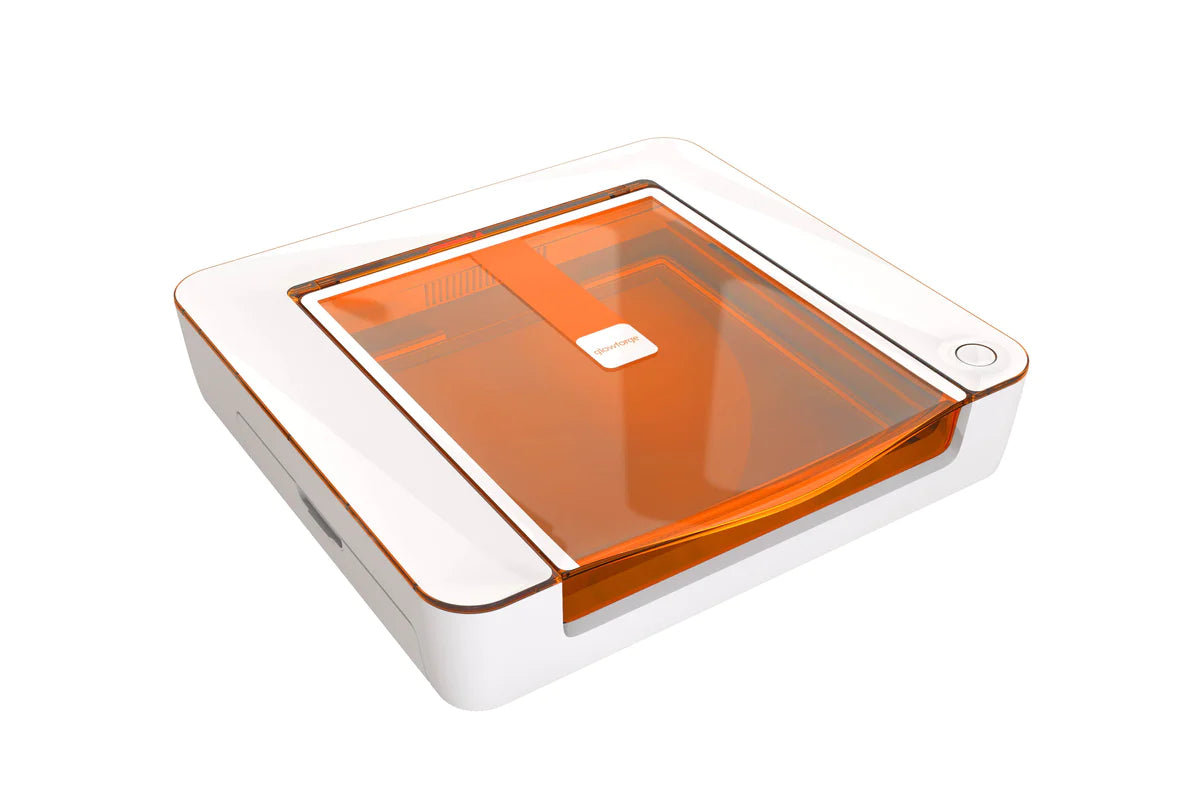
image credit: Glowforge
The goal of this article is to compare these two craft laser cutters. Before a detailed review, here’s a table that quickly summarizes the differences between these two.
| Specification | xTool M1 | Glowforge Aura |
|---|---|---|
| Price | View | $1,119 |
| Laser System | Diode laser | Diode laser |
| Optical Power | 5W/10W | 6W |
| Working Area | 385 x 300 mm (laser working)
365 x 300 mm (blade cutting) | 305 x 305 mm |
| Smart Camera | 16MP | 2MP |
| Accuracy | 0.01mm | -- |
| Laser Spot (engraving fineness) | 0.08mm * 0.08mm | 0.1mm |
| Max. Material Cutting Capacity | 8mm wood in one pass (10w) | 6.35mm |
| Passthrough slot | ❎ | ✔️ |
| Blade cutting | ✔️ | ❎ |
| Rotary engraving | ✔️ | ❎ |
| Security Level | Class I | Class I |
| Software | XCS | Glowforge Print |
| Warranty | 12 months | 12 months |
xTool M1 vs Glowforge Aura: Crafting Friendliness
Crafting friendliness refers to how user-friendly and convenient a machine is for crafting purposes. This includes factors such as the ease of setup and use, the ease of the software, the availability of pre-made projects, and the machine’s ability to handle different materials and crafting operations.

The xTool M1 scores are high on crafting friendliness. It comes pre-assembled, which makes the setup process quick and easy. It bears a smart 16MP camera feature that allows for autofocus and live preview, making it easier to plan and execute your designs.
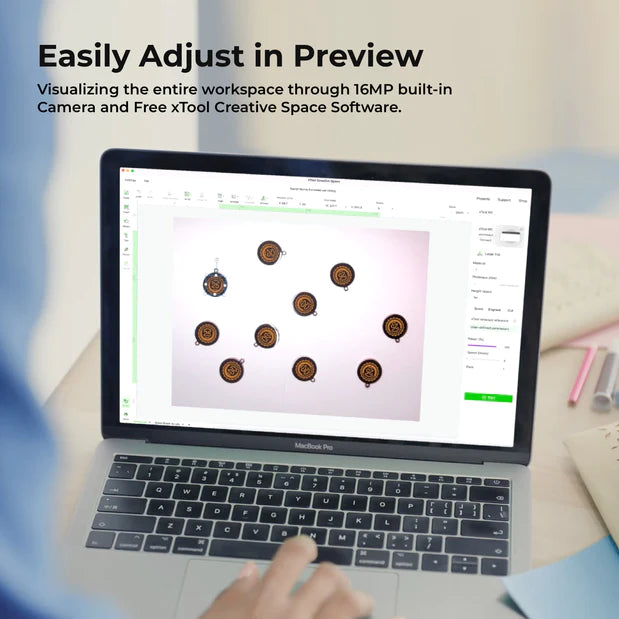
The Glowforge Aura also offers a high level of crafting friendliness. It comes with a simple setup process that can be completed in under 30 minutes. Its design software is free and easy to use. The Glowforge catalog lets you use thousands of designs, fonts, and ready-to-make projects.
Like M1, Aura also comes with a 2 MP Aura Vision camera for a live preview feature and an autofocus function. The one-button print automates all the settings for its official (Proofgrade) materials, seamlessly completing the cutting or engraving operation.
xTool M1 vs Glowforge Aura: Compatible Materials
When it comes to compatible materials, the xTool M1 is quite impressive. It can work with a staggering number of over 500 materials. This includes everything from wood and opaque acrylic to fabric, leather, and paper. What’s more, the xTool M1 has a unique feature - a blade cutter. This means it can handle vinyl and other thin materials, which is a big plus for many crafters and makers out there.
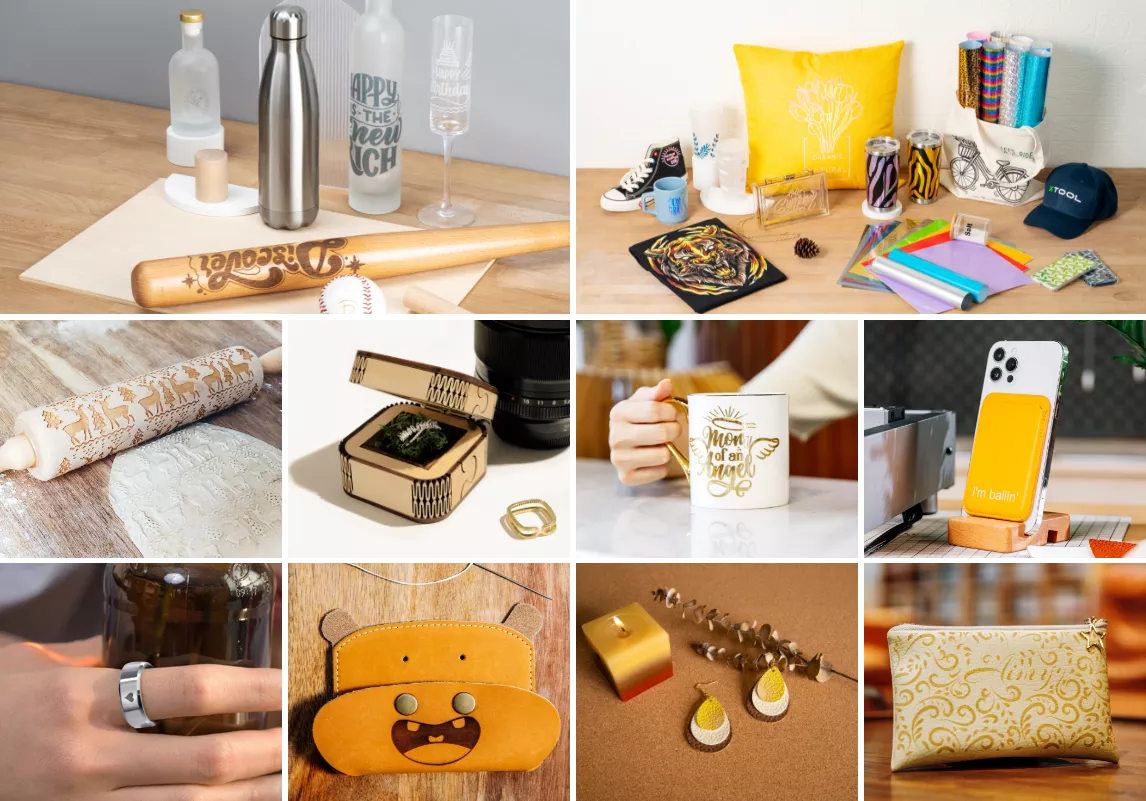
On the other hand, we have the Glowforge Aura. It is also capable of cutting hundreds of materials including wood, acrylic, paper, and rubber. However, a specific number isn’t specified by the manufacturer.
One thing to note about the Aura is that Glowforge recommends using its own Proofgrade materials for optimal results. So, if you’re planning on using the Aura, you might want to consider stocking up on those. Lastly, since it's only a laser cutter, cutting vinyl isn’t an option.
When speaking of materials how could we miss the material thickness? As per lab-tested conditions, the M1 10W version can cut 8 mm basswood or 3mm Acrylic in a single pass. What’s more, when used with the riser base, xTool M1 can engrave materials up to 120mm. On the other hand, the Glowforge Aura can cut materials, up to a thickness of ¼ inches (approx. 6.35mm). If you remove the cutting tray, it can even engrave materials up to a thickness of ¾ inches (approx. 19mm).

xTool M1 vs Glowforge Aura: Working Area
The working area decides the nature of the scope of a project one can handle with the laser cutter. The more spacious it is, the more flexibility you have.
The xTool M1 offers a working area of 385 mm x 300 mm when working with a laser cutter while space reduces to 365 x 300 mm with the blade cutter. Although Aura looks a bit wider than M1, its working area is slightly smaller; it has an area of 12″ x 12″ or 305 x 305 mm.
But there’s a catch. Glowforge Aura offers a passthrough slot, which accommodates materials up to 3/8″ (9.5mm) in height and 12″ (30.48cm) in length. As for the width, it is as flexible as you need it to be.
xTool M1 vs Glowforge Aura: Accuracy & Fineness
Both the machines are really precise in cutting hundreds of materials, however, M1 slightly takes an edge in terms of accuracy and finesses. The device utilizes compressed spot technology, generating a precise laser spot size measuring a mere 0.08 x 0.08 mm. Furthermore, the autofocus lens comes with an exceptional movement efficiency of 0.01 mm. This combo allows for high precision and accuracy.
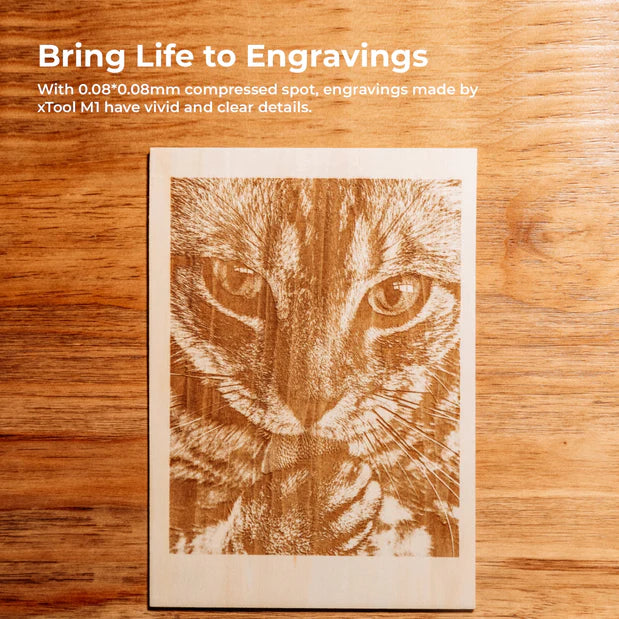
The Glowforge Aura is recently launched and users have appreciated its efficiency and fineness, However, the exact numbers regarding its accuracy haven’t been quoted by the manufacturer.
xTool M1 vs Glowforge Aura: Safety
Both the xTool M1 and Glowforge Aura prioritize safety in their design and operation.
xTool M1 has a closed design that brings more safety and allows for indoor operation. When you're using the M1, you're shielded from the potentially harmful blue laser light that it emits. The machine’s lid remains shut during operation, and if it does get accidentally opened, the M1 promptly pauses its operation. The lid, tinted in brown, filters out the damaging light, so there's no need for you to wear safety goggles.
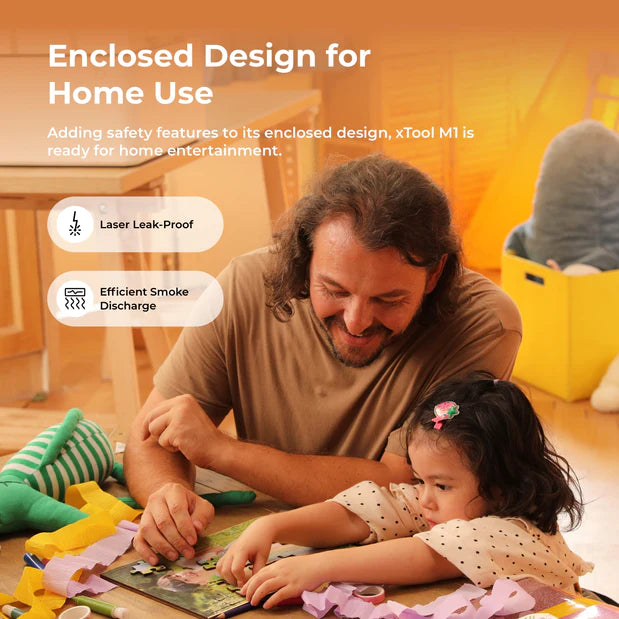
The Glowforge Aura also has magnetic interlock switches which automatically shut off the laser if the lid is opened during operation. While the built-in cooling and an air assist feature blows away smoke and debris from the cutting area. Furthermore, the machine is also fitted with certain sensors which alert the user of an unplanned movement, temperature rise, or when fan performance changes.
In terms of laser safety, both machines fall under Class 1 laser products according to the FDA's Center for Devices and Radiological Health standards. This means they are safe under all conditions of normal use.
xTool M1 vs Glowforge Aura: Additional Features to Consider
xTool M1 is not just a one-trick pony. You see, the M1 comes in different variants (5W and 10W), so you can pick and choose the one that suits your budget and needs. The notable additional feature, that is part of its every version, is the blade-cutting module. This lets the M1 cut through vinyl which isn’t ideal with the laser cutter.
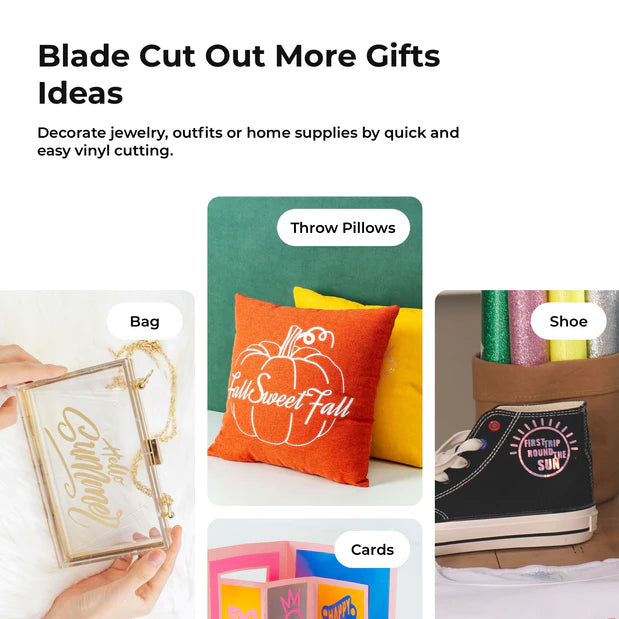
But the customization doesn’t stop there. The M1 offers different attachments that you can get for a little extra. Think of them as upgrades to your crafting arsenal.
One of these attachments is a rotary engraving module (RA2 Pro). This little thing allows the M1 to engrave on cylindrical objects. So, if you have ever wanted to personalize a wine glass or a stainless steel tumbler, this is your ticket.

The Air Assist Set is another add-on you can purchase with M1. It provides an extra airflow of up to 30 L/ min, which can be adjusted based on laser/engraving needs. M1 Riser Base with Honey Comb is another add-on that ensures fast heat dissipation.
Lastly, xTool also offers Smoke Purifier, which is compatible with all xTool laser cutting machines.
Glowforge Aura is just recently launched, so there is currently only one add-on attachment, the Glowforge Personal filter, which purifies and cleans the air. Although it is an additional attachment, it is recommended to buy one with the purchase of Aura.
xTool M1 vs Glowforge: Which Craft Laser Cutter Should You Buy?
With the current specifications we compared, the xTool M1 comes out on top in most areas. For instance, xTool M1 despite being cheaper than Glowforge Aura, doesn't compromise on functionality. The M1 can work with over 500 materials, which is a significant advantage for crafters looking to experiment with different mediums. Plus, it includes a blade cutter, a feature that the Aura doesn't have, expanding the range of projects you can undertake.
While the Aura does have a passthrough slot for accommodating larger materials in terms of width, the overall workspace is still smaller than that of the M1. In terms of add-ons, the M1 comes out ahead again. It offers a range of additional attachments like the rotary engraving attachment and the Air Assist set, which can enhance your crafting capabilities. Lastly, both devices meet the same safety standard; they are Class 1 laser products, safe for normal use.
The newly launched Glowforge Aura has its strengths, however, xTool M1 seems to offer a better overall package in terms of cost, functionality, material compatibility, workspace size, add-ons, etc. Therefore, if you are deciding between the two, the xTool M1 would be the recommended choice. It offers a wider range of crafting possibilities.


