Laser Cutting Plywood: The Ultimate Guide
Plywood is a versatile and durable material that can be used for making various products and items, such as furniture, decorative items, and more. If you have the skills and tools to cut and engrave plywood, you can create a wide range of products for your inventory.
But what kind of plywood should you use? What kind of machine do you need?
In this comprehensive guide on laser cutting plywood, we will answer all these questions and more.
In This Article
- How Laser Cutting Plywood Works?
- What Type of Laser Can Cut Plywood?
- Best Laser Cutters for Plywood
- Best Plywood for Laser Cutting
- Laser Cut Plywood Projects
- FAQs on Laser Cutting Plywood
How Laser Cutting Plywood Works?

Laser cutting is a technique that uses a high-energy laser beam to cut through materials with precision and speed.
The process of laser cutting plywood involves focusing the laser beam on the surface of the plywood and moving it along the designed path, which is controlled by software. The laser beam heats up and vaporizes the wood material along the cut line, cutting the plywood into desired shape.
In addition, wood laser cutters can also engrave intricate designs and patterns on plywood with fine details.

What Type of Laser Can Cut Plywood?
To laser cut plywood, you need a suitable type of laser. You can use a diode laser or CO2 laser cutter to cut and engrave wood and plywood.
Fiber laser cutters are mainly designed for cutting metals, and they are not recommended for cutting plywood. Fiber lasers are too powerful and can cause the plywood to catch fire. Moreover, fiber lasers create poor marks on wood that are not readable or aesthetically pleasing.
Best Laser Cutters for Plywood
Plywood is an engineered wood that can be laser cut by both CO2 and diode laser machines. Considering that, here’s a list of top machines that can cut plywood effectively:
xTool S1: The Powerful Diode Laser Cutter for Plywood

S1, with its 40W laser module, is currently the most powerful enclosed diode laser cutter available. This much power is enough for cutting plywood.
Besides power, S1’s key highlight is its safety as depicted in the name (safety-first). It’s a class 1 laser product that includes multiple safety features for the users. The machine is fully enclosed and features a laser filtering lid, a smart lid open safety stop, and 5-direction flame sensors.
The machine has a bed size of 23.93*15.93 inches, larger than most competitors in the same category, which offer 15*13 inches. It features an automated passthrough slot that removes length restraints, allowing for work on plywood sheets up to 118 inches long.

S1 also introduces some of the new positioning technologies. Most of the machine features a camera system for design positioning. S1 leads with a technically advanced pin-point positing system that uses encoders and intelligent algorithms to sketch a layout of the object. Users just mark points with laser heads, and the machine plots the layout automatically.
The S1 is capable of flat surface, curved, and rotary engraving; the latter requires an additional attachment, RA2 Pro. There are add-ons to enhance the machine's use, such as air assist to prevent burn marks, a smoke purifier for enclosed space use, and a riser base for thick plywood sheets.
xTool P2: Best CO2 Laser Cutter for Plywood
xTool P2 is one of the most powerful desktop CO2 laser cutters currently available. Its 55W optical power lets you easily slice plywood (up to 18mm). This CO2 laser machine has better absorption efficiency, which makes it almost 500% quicker than the diode laser cutter (40W) in the category.

Similar to the S1, the xTool P2 also features a large bed size of 26 by 14 inches, surpassing the offerings of its competitors. Its expandability is a significant advantage; it allows for extension in two directions. With riser bases, users can handle greater thicknesses, while a passthrough slot accommodates lengths up to 118 inches.
For precise design positioning, the P2 is equipped with a dual camera setup. This not only provides a real-time preview of the object for mapping designs but also enables detailed material inspection. The system also facilitates batch engraving on multiple objects. Additionally, P2 utilizes LIDAR technology for exact distance measurements, ensuring clear and precise cuts every time.
P2 is designed for small businesses, especially woodworkers and wood crafters, who are aiming to create and sell plywood crafts with it. The machine supports the popular laser software, Lightburn. However, if you’re a beginner, it’s recommended to use our user-friendly software, XCS.
Best Plywood for Laser Cutting and Engraving
Different types of plywood are available, so it is difficult for a beginner to choose one. But it becomes easier if you know what factors you need to consider.
First, you need to check the type of plywood and the shade of the plywood.
The shade of the plywood depends on your requirements and preference. The type of plywood will give you a better idea of the resin content, grain, available shades, and finishing.
You also need to look at the wood grain. It might not look appealing on the product you are making or might add to its beauty.
You can get an idea of the resin content by searching. If the resin content is high, the engraving results will be darker. But if the resin content is low, the engraving will be light.
Once you consider these factors, you can easily choose the right plywood for your work. Here are some plywood types, along with their details. It will give you a better idea of what you need to look at.
Birch Plywood

Beginners can start their plywood laser cutting journey with birch plywood. It is one of the most commonly bought plywood for laser cutting and engraving. The appearance, finish, and color of the plywood are excellent. It can be cut without any hassle and at a faster pace.
Bamboo Plywood
Bamboo plywood is known for its excellent cutting results. It is available in multiple shades that you can choose. It gives an appealing light brown color at the edges. It has a natural lining or wood grain that is quite visible. If you do not want dense grain, then this is not the right plywood for you.
Hoop Pine
Hoop Pine plywood has an incredible finish that can be used to make high-end and luxury items based on quality/grade. It has smooth grain, which looks suitable for engraving as well. It is strong, durable, and water-resistant.
Other types of plywood that are suitable for laser cutting and engraving are,
- Walnut plywood
- Cherry plywood
- Basswood plywood
- Maple plywood
- Ash plywood
- Bubinga plywood
- Red oak plywood
- White oak plywood
- Mahogany plywood
- Pine plywood
- Fraxinus mandshurica plywood
Laser Cut Plywood Projects
With a laser cutter, you can transform plywood into amazing creations that showcase your creativity and skills. In this section, we will show you five simple plywood laser cutting projects that you can make with a laser cutter. These projects are easy to follow and suitable for beginners and experts alike. Whether you want to make something for yourself or as a gift, these projects will inspire you to explore the possibilities of plywood laser cutting.
Wooden Wall Clock

©Elisa via Designfind.com
Nothing beats a handmade wall clock to add some charm and personality to your home. With a laser cutter, you can turn a piece of plywood into a beautiful clock face that reflects your style and taste. Whether you prefer a simple or intricate design, a round or square shape, a natural or colorful finish, you can make it happen with a laser cutter. All you need is a clock mechanism and some hardware to hang it on the wall.
Wood Wall Art

©Robbert via Designfind.com
If you’re looking for a way to spice up your walls, why not try making your own wood wall art with a laser cutter? You can cut out any shape or design you like from plywood and create a stunning piece of art that will impress your guests. You can also add some depth and dimension by stacking different layers of plywood together. Just glue them together and attach some hooks or hangers on the back.
Wooden Door Hanger

©Gena via Designfind.com
A door hanger is a fun and easy way to decorate your door for the holidays. With a laser cutter, you can cut out any shape you want from plywood and paint it with festive colors. You can also add some text or embellishments to make it more personal and inviting. For example, you can make a snowman, a gingerbread man, a reindeer, or a Christmas tree door hanger and add some ribbon, bells, or ornaments to make it sparkle.
Christmas Ornaments

A Christmas ornament is a special and meaningful gift that you can make for yourself or someone else. With a laser cutter, you can cut out any shape you want from plywood and engrave it with your name, initials, or a message. You can also choose from different designs, such as a star, a heart, a snowflake, or a circle. Then, just tie some twine or string around it and hang it on the tree.
Wooden Coasters Set

©Mvlsonia via Designfind.com
A coaster set is a practical and stylish plywood project that you can make for your home or as a gift. With a laser cutter, you can cut out any design you want from plywood and protect your table from stains and spills. You can also add some cork or rubber backing to make them more stable and durable. You can choose from different designs, such as images, text, logos, or patterns. You can also apply some varnish or sealant to make them more resistant to moisture and heat.
FAQs on Laser Cutting Plywood
How Thick of Plywood Can a Laser Cutter Cut?
The thickness of plywood that a laser cutter can cut depends on the type of laser and the power of the laser.
For example, the 40W diode laser cutter, xTool S1, can cut 15mm plywood in one pass, and the 55W CO2 laser cutter xTool P2 can cut 18mm plywood in one pass.
What Are the Settings for Laser Cutting Plywood?
There's no one-size-fits-all answer for laser cutting plywood settings. It's always best to do a test cut on scrap plywood before starting your project. However, if you use an xTool machine, you can check our material settings library for the settings for specific machines.
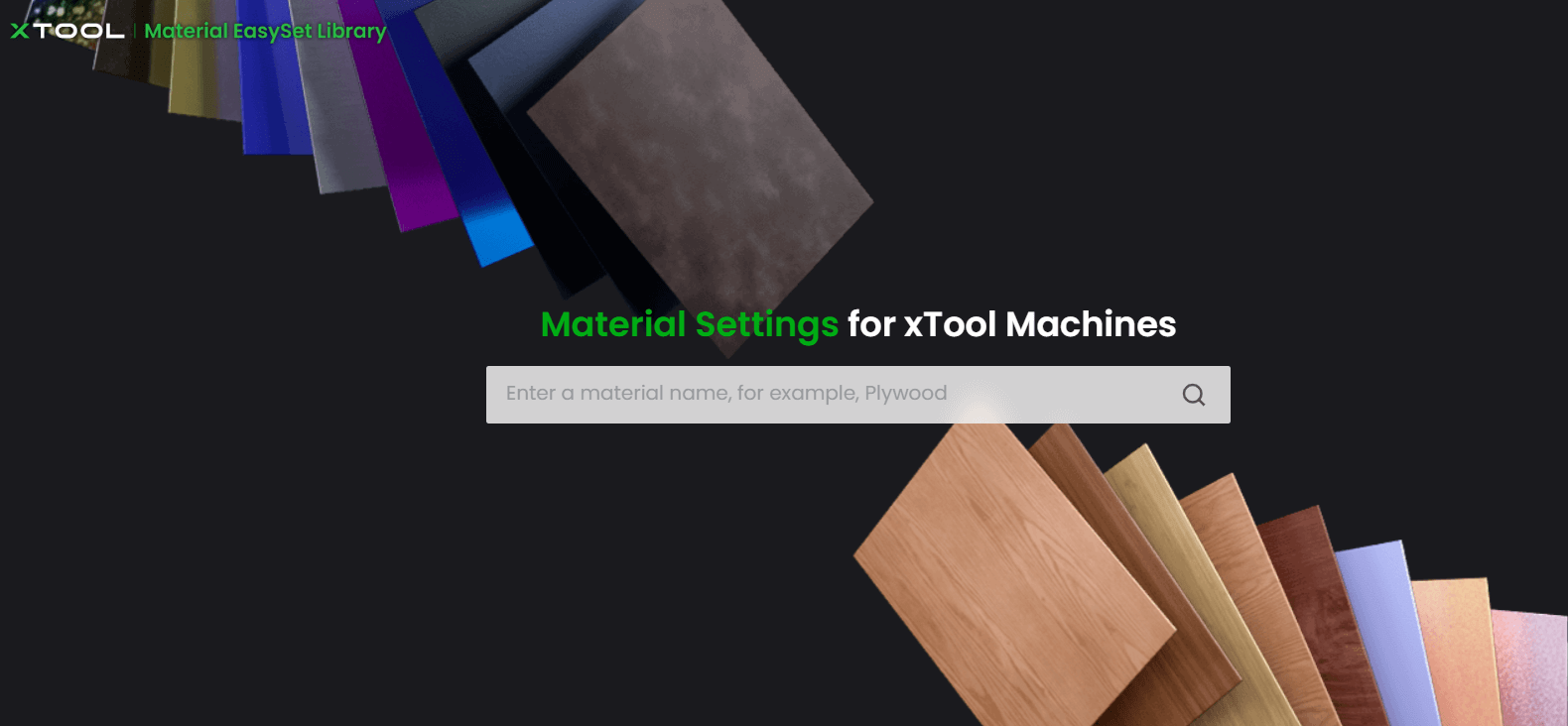
How Much Laser Power Does it Take to Cut Plywood?
The amount of laser power required to cut plywood depends on the thickness of the material.
- For hobbyist diode lasers: At least 10 watts are recommended, with 20 watts being ideal for thicker plywood.
- For CO2 lasers (more powerful): The specific wattage will depend on the machine and plywood thickness.
What is the Best Laser for Cutting Plywood?
The "best" laser for cutting plywood depends on your needs and budget. Here's a breakdown of two common types:
- CO2 laser cutters: More powerful and can cut thicker plywood in a single pass. Better suited for business purpose. They tend to be more expensive than diode lasers.
- Diode laser cutters: More affordable and compact, good for thinner wood and hobby projects. May struggle with thicker plywood or require multiple passes.


