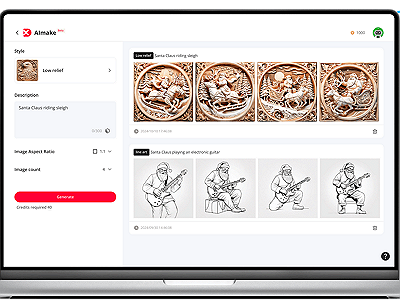How to Sell Shirts on Etsy?
T-shirts are an everyday essential with a sizeable market currently valued at $45.52 billion. If you have decided to start a t-shirt business, Etsy is the ideal platform, especially for customized shirts. These custom shirts currently hold a significant share of the market.
This blog post will guide you through the process of selling shirts on Etsy. We will detail each crucial step to help you succeed in your t-shirt selling venture.

In This Article
- Step 1: Find Your Niche
- Step 2: Design and Create Your Shirts
- Step 3: Setting up Your Etsy Shop
- Step 4: Creating Compelling Listings
- Step 5: Marketing Your Etsy Shop
- FAQs on Selling T-shirts on Etsy
- Conclusion
Step 1: Find Your Niche
The first step is niche selection. Look for something that aligns with your interests and is already hot-selling on Etsy. Finding that niche is quite important but can be challenging too.
One way to approach this is by checking Etsy's ‘Trending Page.’ It lists all the hot-selling design items, including t-shirts. Make a list of these items, note the designs, and check how many reviews they have to gauge their sales.
Next, try using Etsy Marketplace Insights reports. Periodically, Etsy issues reports highlighting market trends and what users have been searching for over recent months. These reports indicate new and emerging trends and suggest what might be the next trending item to sell. Note down the searches related to t-shirt designs.
Online communities on social media platforms (Facebook, Instagram, Pinterest), can also be helpful. Trendy hashtags and shirts worn by celebrities and media personalities often become popular. Make sure to include these quirky designs in your list as well.
Step 2: Design and Create Your Shirts
Creating t-shirts is the longest phase. First, you need to design the t-shirts, and then print them.
Design Tools
The process starts with digital design. For that, there are multiple online and desktop software options available. Some tools are comprehensive and ideal for those who want to manage every design detail and create something from scratch. While, recently many automated ones have also emerged, which offer pre-made designs and templates.
Here are a few options:
a. Adobe Illustrator
Illustrator is a comprehensive vector graphic design software, perfect for creating intricate t-shirt designs. Its advanced tools allow for precise control over every aspect of the design process.
b. CorelDRAW
CorelDRAW offers a suite of design tools known for their ease of use and powerful features. It’s particularly popular for t-shirt design due to its user-friendly interface and robust vector illustration capabilities.
c. Adobe Express
Adobe Express (formerly Adobe Spark) is a smart tool for quick and professional-looking designs. It is ideal for creating engaging graphics with a range of templates and easy-to-use editing features.
d. Canva
Canva is an online tool that makes generating t-shirt designs quick and easy. Thousands of pre-made templates and design elements are available. Users can just drag and drop elements to create the design.
e. AI Image Generators
Various generative AI tools online allow you to create design images based on textual prompts. These tools can be used just for generating design ideas. However, there are some platforms that offer editable image formats, which can be further customized as per requirements.
T-Shirt Printing Methods
After design, printing is an important phase. Among the multiple t-shirt printing methods, four methods are quite popular. These include:
a. Screen Printing
Screen printing is a primitive method that is still relevant today. In the process, a silkscreen stencil is used to apply layers of ink on the t-shirt.

The screen printing method is known for producing vibrant designs on all types of fabrics, both synthetic and non-synthetic. It also allows for extensive use of different inks, giving rise to textured designs.
Screen printing is the best for bulk production – once the stencil is made, it can be used to create multiple copies of the same design efficiently.
b. Heat Transfer Vinyl (HTV)
In Heat Transfer Vinyl, designs are cut out of colored vinyl sheets and heat-pressed onto the fabric. This method is ideal for small-scale production or custom designs, and it works well on a variety of fabrics, especially cotton and polyester.

c. Sublimation
Sublimation is slightly similar to heat transfer but involves a different process. In sublimation printing, the design is printed onto special sublimation paper using sublimation inks. This paper is then placed on the t-shirt and subjected to heat and pressure using a heat press. The heat turns the ink into gas, which permeates the fabric and solidifies, creating a permanent, vibrant design.
Sublimation is best used on polyester fabrics or fabrics with a high polyester content and is ideal for full-color, photographic prints that require high detail and durability.
d. Digital Printing
Digital printing or Direct to Garment (DTG) printing, is similar to common printing technology. Like an inkjet printer, ink is sprayed directly onto the fabric. You can use this method if your shirt design requires detailed prints.
Digital printing works best on lightweight fabrics like cotton and is perfect for urgent tasks due to its quick setup and production time.
T-Shirt Printers
Design acts as a blueprint, but the real game changer is a t-shirt printer. xTool screen printer is among the best t-shirt printers.
The xTool screen printer is the world’s first DIY screen printing accessory that uses laser-engraved stencils for designs. This innovation makes the screen printing process quick and easy, especially for those new to this craft.
xTool screen printer is a complete screen printing solution – you need nothing more after buying it. All screen printing accessories: inks, mesh, spatula, squeegee, etc – everything comes with the package.
Its highlighting feature is the pre-coated screen mesh. These pre-made screens come coated on both sides and can be laser engraved as per the design. This way, the xTool screen printer brings down the tedious screen printing process to hours. The mesh screen preparation that once took days can now be done in about 3 hours with high accuracy.
Its innovative stretch frame features four tensioning bars and six quick tensioning wrenches. Changing the screen is also quick; it just takes seconds to switch stencils.
Step 3: Setting up Your Etsy Shop
Before you start selling, you'll need an Etsy account. This account will be your hub for managing your shop and buying from other sellers. Sign in or create a new account, then add a profile picture and a bio to introduce yourself to the Etsy community. The initial setup must be done on a desktop web browser, but once your shop is open, you can manage it via the Etsy Seller app.
To create your Etsy shop, go to www.etsy.com/sell and click "Get started."
1. Set Your Shop Preferences

Choose your shop’s language, country, currency, and time commitment. Ensure the language you select is the one you're comfortable using, as it can't be changed later.
2. Choose Your Shop Name

Pick a unique and memorable name that reflects your brand. As per Etsy rules, shop names should be 4-20 characters long, and contain no spaces or special characters. If your desired name is taken, Etsy will suggest alternatives.
3. Set Up Your Payment and Billing Details

To receive payments, connect your bank account to your Etsy shop. You’ll also need to add a debit or credit card to handle Etsy fees. Follow Etsy’s instructions based on your location to complete this setup.
4. Turn on Two-Factor Authentication

For added security, enable two-factor authentication. You can receive verification codes through an authenticator app, SMS, or a phone call. Once this is set up, select "Open your shop."
5. Designing Shopfront

With shop created, it’s time to design your storefront. Think about your shop’s appearance, policies, and how you'll handle production and shipping.
Upload clear, professional photos for your banner and shop logo to reflect your brand’s style. Write a brief welcome message to greet your customers.
In the About section, share your brand’s story with videos or photos. Explain how your business started and what makes it unique. Introduce any team members or collaborators.
Clearly outline your policies for shipping, returns, exchanges, payments, and custom orders. Set up shipping profiles to inform customers about shipping costs and options. Decide if you’ll offer free shipping or charge based on location.
Step 4: Creating Compelling Listings
After the shop is made, and the product is finalized, it’s time to market it by listing it in your shop. The visual element is quite important in this context.

Use high-quality photos and videos to capture your products from various angles and settings. Include shots of the t-shirts being worn, close-ups of design details, and even snippets of the creation process. This can help buyers get a clear understanding of what they're purchasing and build trust.
Focus on SEO when writing titles and descriptions. Start with clear, descriptive titles that include your most important keywords. These keywords should be at the beginning of the title to optimize for Etsy’s search algorithm. Avoid keyword stuffing; instead, craft titles that are natural and appealing to potential buyers.
In your descriptions, begin with the most important information to capture shoppers' interest right away. This approach also benefits search algorithms. Use short paragraphs and bullet points to make key details easily understandable. Highlight essential information such as size, material, and any unique features.
Use all 13 tags available, focusing on multi-word phrases that describe your product. For example, "custom short" is more effective than "custom" and "shirt." Think of synonyms and regional phrases to reach a broader audience. Categories and attributes act like tags, so add specific options available for your item to improve search matching.
Maintain a consistent brand voice – it makes your shop more personable and engaging. If you’re a solo operator, use the first person to create a personal connection with buyers. Incorporate relevant keywords naturally within the first few sentences without simply repeating the title verbatim. For example, "This custom unisex t-shirt is an ideal personalized gift. Made from soft, durable cotton, it offers both comfort and style."
Step 5: Marketing Your Etsy Shop
Telling your friends and family isn’t enough – WhatsApp status alone may not work either. You need a proper marketing strategy to succeed. Running ads is one effective method.
Etsy Ads Campaigns
After opening your Etsy shop, there is a 15-day waiting period before you can start an Etsy Ads campaign. Set your budget and choose which listings to advertise. Etsy uses its data insights to show your ads at the best times and places, helping you maximize visits for your budget.
Offsite Ads
Etsy promotes your listings across the web, including on search engines and social media. You only pay an advertising fee when you make a sale. This service is optional for new sellers.
FAQs on Selling T-shirts on Etsy
Is It Worth Selling Shirts on Etsy?
T-shirts are a growing market with multiple designs trending on Etsy daily. With over 93 million buyers, Etsy offers many opportunities.
Can You Make Money Selling T-shirts on Etsy?
Yes, you can make money selling t-shirts on Etsy. Successful sellers have reported earning over $40,000 annually.
How to Sell Shirts on Etsy without Inventory?
You can sell just digital design packs of t-shirts. Print on Demand (POD) is another option; integrate your Etsy shirts shop with a POD service provider (Printful, Gelato). Based on the selected design, they will ship the customized shirts to the consumer on your account. This method eliminates the need for physical inventory and reduces risk.
Conclusion
Etsy is one of the best platforms to sell handmade goods, and customized t-shirts are a popular category to get into. To design, print, and sell t-shirts, there's nothing better than using an xTool screen printer. This device adds a modern twist to traditional screen printing, making the process quicker and more precise.
Get an xTool screen printer, create unique designs, and start your business journey on Etsy!