3 Best Glowforge Alternatives of 2025
Glowforge has reigned supreme in the DIY laser cutter world, but times have changed. Now, there are more advanced, feature-rich, and budget-friendly contenders on the block.
This article introduces the 3 best Glowforge alternatives of 2025. It also highlights how they surpass it in certain capabilities and offer even more to the modern makers.
In This Article
- xTool M1
- xTool P2
- Flux Beambox Pro
- FAQs on Glowforge Alternative
- Conclusion
xTool M1 (Best Alternative to Glowforge Aura)

Add-Ons: Rotary Engraving Attachment, Riser Base
The first product on our list is a compact hybrid laser cutter, xTool M1. Its price, size, and functionality are similar to what people expect from Glowforge. However, it excels in multiple areas.
It is the market's first and only hybrid cutter with both a laser and blade cutter. While Glowforge Aura’s 6W optical cuts up to a ¼ inch (6.35mm), the M1's 10W laser module slices through 8mm thick basswood in a single pass. With that power, it is capable of engraving hundreds of materials including metals. Moreover, its processing area, at 385 x 300mm, is also slightly larger.
Precision-wise, the M1 leads the pack. Its laser spot size is a mere 0.08 by 0.08 mm. Though Glowforge’s engraving speed is unspecified, it probably doesn’t surpass M1’s impressive 250mm/s.
A standout feature of xTool M1 is its support for rotary laser engraving with the additional RA2 Pro attachment. Both machines have internal cameras for workspace preview, but M1 is a step ahead with a 16MP high-resolution camera which not only provides clear visuals of the workspace but also lets you engrave on multiple objects at once.
xTool M1 is controlled with XCS. It’s too simple to use for even beginners and works on most operating systems (Windows, MacOS, iPadOS, IOS, Android).
The laser machine is fully compact with an enclosed design and safety lid that keeps you safe from laser and fumes during the cutting operation. You may check out a detailed one-to-one comparison, xTool M1 vs Glowforge Aura, here.

xTool M1 Smart Laser Cutter and Vinyl Cutter
How it’s Better than Aura?
- World’s first blade + laser cutter
- Top Engraving Speed of 250mm/s
- 16MP internal camera to support batch engraving
- Small spot size, 0.08mm by 0.08mmc
- Motion accuracy of 0.01mm.
xTool P2(Best Alternative to Glowforge Pro)

Workspace: (600×305mm) 23.6 x 12 inches
Add-Ons: Rotary Engraving Attachment, Fire Safety Kit, Smoke Purifier, Conveyor Feeder, Riser Base
Looking for something more powerful, a laser cutter like Glowforge Pro? xTool P2 is the one that surpasses Glowforge in certain aspects. It comes with a 55W laser module, 10W more than the optical pack on Glowforge Pro. With this power, it can cut through 20mm acrylic in a single pass.
Apart from power, xTool P2’s key highlight is a top-notch engraving speed of 600mm/s. Glowforge doesn’t officially specify a speed. But as per most estimates, it’s around 150mm/s.
P2 looks big at a glance, and so does its internal space. It has a bed size of 26 x 14 inches, much bigger than what you get in the Pro.
There’s a dual 16MP camera setup too, which autofocuses the laser head and gives a preview of the whole workspace. Unlike most CO2 lasers with limited camera capabilities, the xTool P2 offers unparalleled control and ease of use. The 180° panoramic camera provides a complete workspace view, while the 16MP close-range camera allows for magnified detail checks, ensuring you see exactly what you're going to engrave.

Effortlessly position your design with the high-resolution preview directly within the xTool software. No more test cuts or guesswork – what you see is what you get. The xTool P2 can also identify and replicate patterns on multiple objects within the work area, saving time with the smart design filling feature.
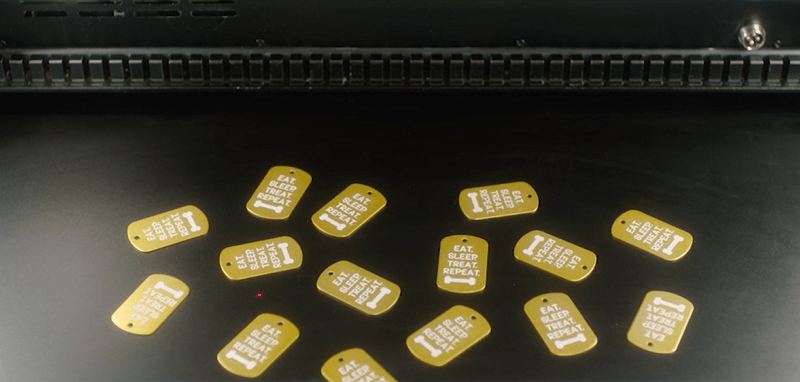
xTool P2 workspace is expandable in terms of both length and height. With a passthrough slot, you can engrave on any large sheet of length of up to 118 inches, and the riser base allows you to work on tall objects, as high as 8.4 inches.
Curved surface engraving is very rare in desktop laser engravers in the market and even Glowforge doesn’t have it. xTool P2 is one of the premium ones that have it. The tool’s intelligent system virtually creates a 3D map of the surface and then exactly imprints the design.
Most of the desktop laser machines work with their proprietary software. For instance, Glowforge Pro only works with Glowforge Print. But xTool P2 supports the popular Lightburn plus its own user-friendly xTool Creative Space (XCS) – a software that offers 500+ elements and xAI.
Surprisingly, the price difference between Glowforge Pro and xTool P2 is huge. Glowforge Pro is priced at $5,995. Whereas, P2 costs $4,299, with slightly more advanced features. You may check out a detailed one-to-one comparison, xTool P2 vs Glowforge Pro, here.
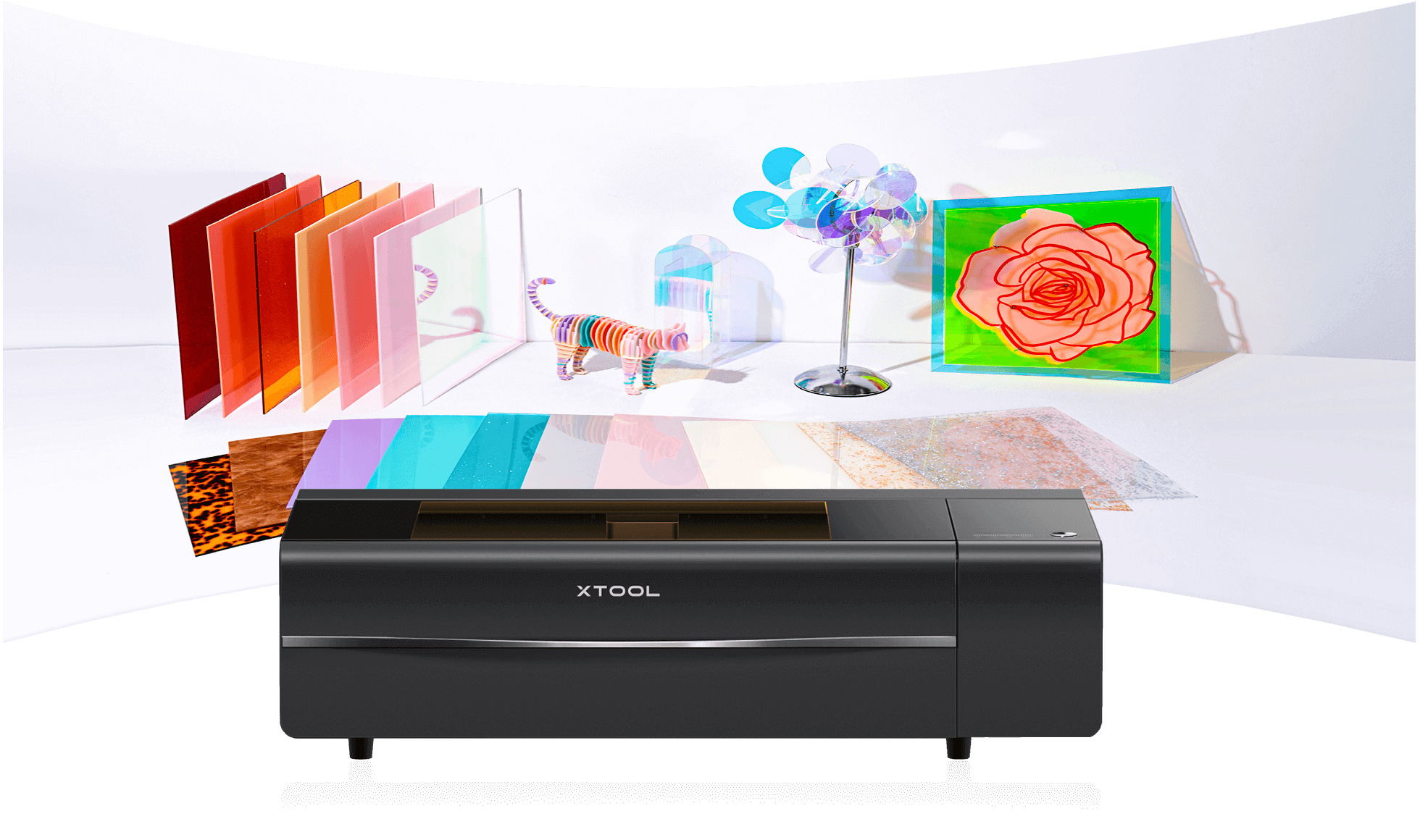
xTool P2 55W Desktop CO2 Laser Cutter
How it’s Better than Glowforge Pro?
- 55W CO2 Laser cutter
- Top Engraving speed of 600 mm/s
- Cuts up to 20mm thick materials
- Rotary and curved engraving support
- Lightburn Support
- Support for multiple attachments: rotary attachment, fire safety kit, conveyor feeder, riser base
Flux Beambox Pro
Next up is the BeamFlux Pro, a machine that rivals Glowforge's specs but stands out with its pricing. It offers similar features to Glowforge but at nearly half the cost, an advantage in itself.
The Beambox PRO, developed by Taiwan-based Flux, was their first compact laser cutter and engraver. It features a 50W CO2 module, which is capable of slicing through materials up to 8mm thick in one pass.
To manage the heat generated by this power, Flux includes an internal closed-loop water cooling system. If the machine overheats, it smartly pauses operations to avoid damage.
The Beambox Pro cuts through a range of materials like wood, acrylic (up to 5 mm), fabric, and leather. It can engrave rubber, stone, and coated stainless steel. Beambox does support rotary engraving, however, you need to purchase a separate attachment for it.
In terms of working space, the Beambox Pro shines with an 80mm height and a 600 x 375 mm area. This surpasses what Glowforge offers. The built-in HD camera is a user-friendly addition, which allows precise alignment of designs with materials. However, it lacks auto-focus and pass-through capabilities.
Connectivity options on the Beambox series are diverse, including Wi-Fi, Ethernet, and USB. The free Beam Studio software supports various file formats, and for on-the-go users, there’s Beam Go, a mobile app version of the software.
Key Features
- 50W CO2 Laser Module
- Rotary Engraving Support
- Affordable Price
- Internal cooling system
FAQs on Glowforge Alternative
What is a Good Alternative to Glowforge?
If you’re a beginner, looking for a smart compact laser cutter like Glowforge Aura, xTool M1 is comparatively better and offers much more features in the same price bracket. Whereas for professionals or small businesses, looking for a more powerful machine, xTool P2 is relatively cheaper and more advanced compared to Glowforge Pro.
What is a Cheaper Alternative to a Glowforge?
Glowforge Pro, a 45W CO2 laser, is priced at $5,995. xTool P2 offers a 55W desktop CO2 laser, with even more features and power at a relatively cheaper price of $4,499. P2 packs more power, speed, and space. It also supports curved surface engraving which isn’t available on Glowforge Pro.
Conclusion
When it comes to DIY lasers, Glowforge often comes to mind as it was one of the early startups to launch its smart laser machines. But in 2025, there are multiple other options, some of which are even better when comparing specifications. For instance, xTool M1 and xTool P2 offer more than what Glowforge machines provide at that price tag.
Ready to elevate your laser cutting experience? Explore these alternatives and share your experiences with us.


