Introducing Riser Base with Honeycomb Panel for xTool M1
Posted by WINNIE LI

xTool M1 is loved by DIY enthusiasts, small businesses, artists, T-shirt printers, and custom-object makers. The features of the machine are exceptional, such as the hybrid laser and blade cutting that makes the machine suitable for a wide range of objects.
xTool is making the machine more futuristic and capable. The company is going to introduce the riser base with the honeycomb panel, especially for xTool M1. The accessory will help you engrave or cut a wide range of objects having a considerable height and parameter. It also improves the cutting ability and other capabilities of the machine.
In this post, we will introduce the riser base with the honeycomb panel for xTool M1. We will tell you how this new accessory works and its special characteristics.
How Does Riser Base with Honeycomb Panel Work for Laser Engraver and Cutter?
The riser base is a unique base that fits under M1 and increases the height of the machine. It is tailor-made for the machine, so it fits perfectly well.
There is a special push & pull honeycomb panel that can be inserted into the base. It requires only a single hand to push and pull the panel, so it is quite easy for the user.
The base has three slots inside it, one above the other. These slots are made for the honeycomb panel; the panel rests on these slots wherever it is inserted.
The first slot, which is named Alpha (α), can accommodate 33-63mm tall objects. The second slot, Beta (β), can accommodate 85-91mm tall objects. The last slot, Gamma (γ), can accommodate 115-121mm tall objects.
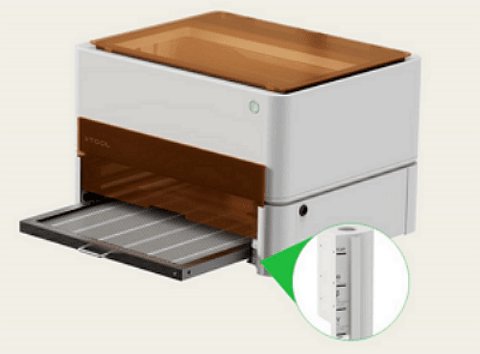
With that being said, the honeycomb panel can be pushed into the desired slot according to the object you want to engrave or cut. Without the base, the machine can accommodate minimal height objects only, so the riser base is a game changer; it can increase the options of engraving and cutting a wide range of objects.
The design of the base is one-of-a-kind and proves the innovation and creativity of xTool. It is incredible and solves multiple projects in one go. Not only does it increase the height, but it also provides a special cutting and engraving base for the objects.
The honeycomb panel also does its special work of accelerating exhaustion. Due to its fine structure and even openings, the smoke created due to the laser machine easily escapes from the bottom.
The best part is that the machine is completely packed after inserting the honeycomb panel. There is an acrylic cover block to prevent the escape of the blue light, debris, and smoke. The machine is enclosed, so better exhaustion can be achieved.

The honeycomb panel not only helps in exhaustion but also protects your desk on which you have put the laser machine. It is a special bed made for laser engraving and cutting and can protect the surface beneath it.
The performance and efficiency of the machine are boosted after using the riser base with the honeycomb panel. It is a must-have accessory that makes xTool M1 much better.
What is Special About xTool M1's Riser Base with Honeycomb Panel?
The M1 riser base with the honeycomb panel is undoubtedly an amazing and incredible invention. There are many special things about it that make it an excellent choice for M1 users. Let's have a look at them.
a) Versatile in Use
The first benefit of using the riser base with the honeycomb panel is that it makes the machine versatile and suitable for a wide range of objects. As it can accommodate objects having heights up to 121mm, there are more choices of objects. The users can engrave more objects and increase their product range and inventory. The base enhances the capabilities of the machine.
The base also supports RA2 Pro, and it can be used without any hassle due to the ample space. RA2 Pro is an incredible invention of xTool. It is the world's first 4-in-1 rotary attachment for laser engraving and cutting machines. It is compatible with 90% of cylindrical and spherical objects. Therefore, you can engrave tumblers, balls, rings, or anything like that.
b) Optimal Heat Dissipation
The honeycomb panel is ideally designed to accelerate and assist the heat dissipation. It has uniformly distributed holes from one corner to the other. It ensures effective heat dissipation during the process.
Due to the optimal heat dissipation, the surface of the object that is cut or engraved is clean; there is no discoloration. The cut is perfect and even from every corner. With that being said, the vector engraving looks splendid.
The honeycomb panel is durable enough. It is made of rust-proof iron material that lasts for a long time and is ideal for lasers. Plus, it is specifically made for M1; it not only increases the height to an optimal level but also offers maximum processing area; the size of the working area is not reduced.
c) Tailor-made for xTool M1
The riser base is specifically made for M1, so it is compatible with all the available and upcoming M1 accessories. You can use the rotary attachment, air assist, or any other compatible accessory.
The best part is that the base does not disturb the blade cutting mode. It is made to facilitate both the laser and blade cutting modes. You can switch between the modes whenever needed.
d) The Magnetic Fixing Pin and Scaling
The most amazing feature of the base and honeycomb panel is the magnetic fixing pin. These are ideal pins for keeping the objects in their place.
As the pins are magnetic and the base is made of rust-proof iron, you can easily detach and attach the pins and reuse them. It never harms the holes on the honeycomb panel and ensures its life. With one hand, you can insert and remove the pins.
Moreover, there are special mm and inch scales on the sides of the honeycomb panel. It helps you adjust the object and place it in an accurate place. It makes the engraving and cutting a lot easier.
Final Words
The riser base with the honeycomb panel is a game-changer for M1 users. It allows them to increase the height of the machine and accommodate a wider range of objects. It improves exhaustion and cutting capability, along with other characteristics. The best part is that it fits your existing M1, and it is specially made for the machine. All the current and upcoming accessories are compatible. Thus, it is time to upgrade xTool M1 and make it more versatile and capable.
For more questions, please join our Facebook group to get inspired
SHARE:

